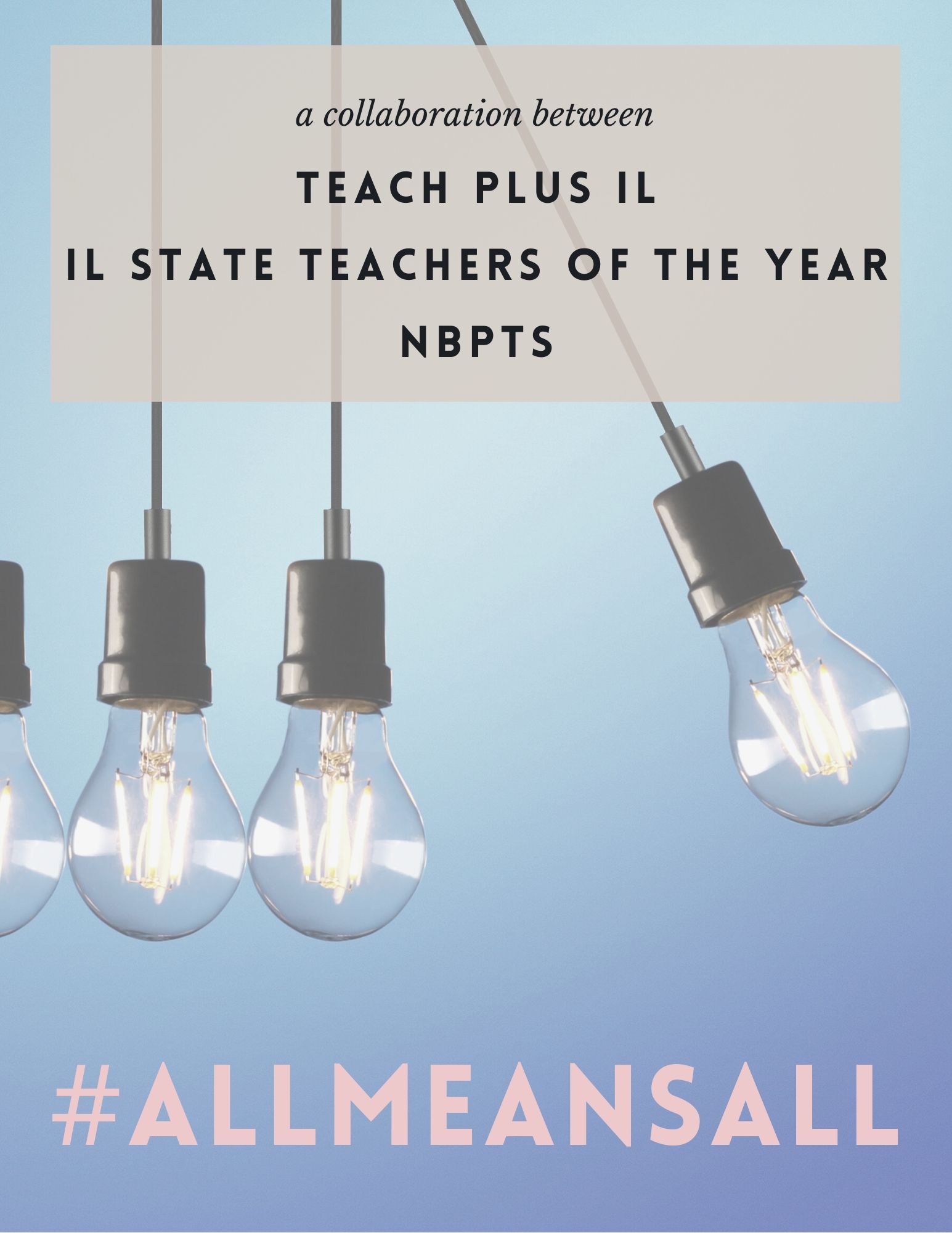One of my favorite things to do is draw on my iPad. It actually helps me to relax! In fact, I did all of the book illustrations for
Coding to Kindness on my iPad using the Procreate app.
Some projects, like the book, are big projects that I work on over time. Other projects, like these Zoom signs, are something that I do out of necessity for myself... and then I realize how helpful they could potentially be for others, so I like to share!
It started out as a set of signs that I would print out for myself to use for my remote students (currently, I'm expected to teach both remote and in-person/hybrid students at the same time).
Full disclosure: this current situation is an unsustainable logistical nightmare. I've never felt like a worse teacher than I do this year. But teachers keep plugging forward, doing the best that we can with what we're given, and this idea is just one of them.
It later occurred to me that a set of signs would also be a great tools for students! I can't even tell you how many times I've had students sit patiently with their hands up, and when I call on them, they ask, "May I use the bathroom?"
...Aargh! You've been waiting that whole time? This is just one of the differences between elementary and middle school students. Middle school students don't wait. They'd just go. But those elementary students, they're so polite! If only my littles had a sign they could just hold up to silently alert me before ducking out for a minute, they could avoid waiting that whole awkward time!
Is this the kind of thing that would help YOU out, too? If so,
here's my entire folder of images - download them all, or just whatever you need! You can print them in color and cut them out into circles, or keep it simple by doing a quick black and white/photocopy printout, and square them off using a paper cutter. For the full treatment, print these out on card stock and laminate before gluing onto sticks.
Keep a set for yourself, or create an entire class set to distribute and send home to students! And be sure to share share share with any other educators that you think might find this useful!
Is there a sign that you wish existed, but isn't here? Send me a message via IG or Twitter, and I'll see what I can do! ☺️